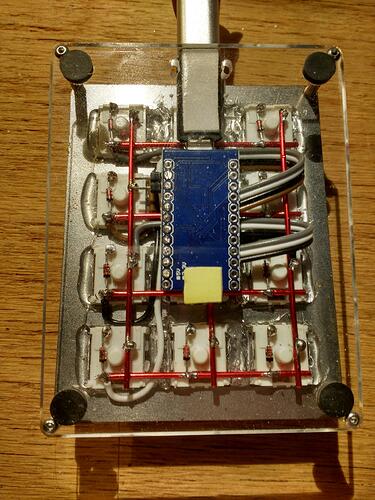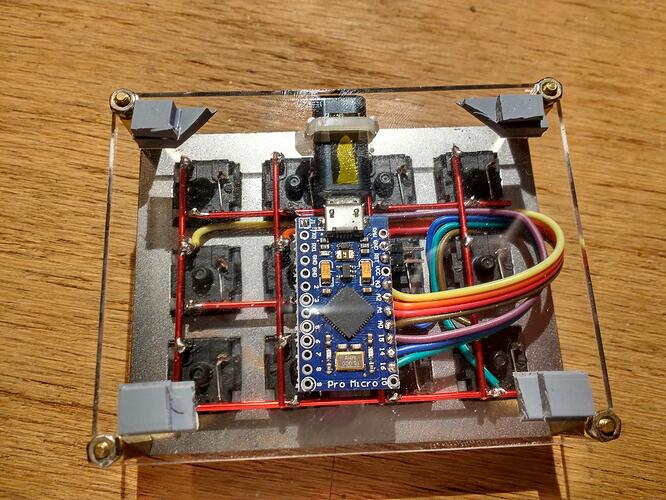The very first reason and the most important is the wire, which has a curvature. Then it is already important which case, which stem, which lubricant.
You can buy 10 packs of stabilizers and each will have its own wire, with its own bend. It is this bend that will give ticking. It will be different. One will be on the left, the other will be on the right
This is all about short keycaps, such as shift or enter.
Because with the space keycap, we add another problem. The crooked keycap itself. The legs of the keycap where the stem of the stabilizer is inserted may be crooked. This makes the wire curve, which gives it a ticking sound.
And it also happens with cheap plastic keyboards. When assembling the plate bend. banana. This also gives a tick))))))))))
I concluded and it is working) but hemorrhagic. This is if you align the wire, then you need to assemble the entire stabilizer and check it without lubrication. If there is no ticking without lubrication, then lubricate. So I came across when the wire is even, but ticking. Because the keycap is a bit crooked. Then I made a curved wire and it became normal. And I do lubrication only so that nothing hangs inside.
And in one video there is a guy who just started making videos on the keyboard. He checks the stabilizer after assembly on silent switches. So it’s even better to understand if there is any problem. I just got it a few times so that the ticking was due to the switch. Simply replacing the switch removed the ticking. These were switches with a long stem. As an example, there was a problem with Bob LT.