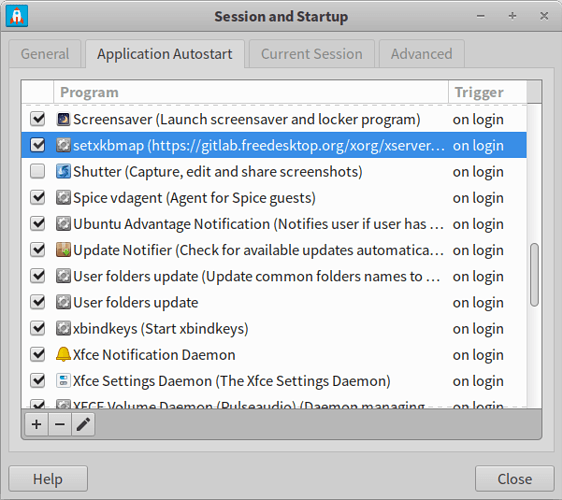I came across what seems to be a surprising bug on Xubuntu 22.04 GNU/Linux with all my keyboards.
After booting, whatever keyboard does not produce acute accented vowels when the (right) AltGr is held with the following configuration.
- keyboard layout: English (US) (intl., with AltGr dead keys)
- operating system: Xubuntu 22.04
Physically disconnecting and reconnecting the keyboard temporarily resolved the issue until the next reboot.
Output from the xev command when pressing AltGr+u:
Actual (after a reboot)
KeyPress event, serial 28, synthetic NO, window 0x7200001,
root 0x1cd, subw 0x0, time 13963646, (394,394), root:(1265,839),
state 0x10, keycode 108 (keysym 0xfe03, ISO_Level3_Shift), same_screen YES,
XKeysymToKeycode returns keycode: 92
XLookupString gives 0 bytes:
XmbLookupString gives 0 bytes:
XFilterEvent returns: False
KeyPress event, serial 28, synthetic NO, window 0x7200001,
root 0x1cd, subw 0x0, time 13964408, (394,394), root:(1265,839),
state 0x90, keycode 30 (keysym 0x0, NoSymbol), same_screen YES,
XLookupString gives 0 bytes:
XmbLookupString gives 0 bytes:
XFilterEvent returns: False
Expected (or after reconnecting the keyboard)
KeyPress event, serial 28, synthetic NO, window 0x7200001,
root 0x1cd, subw 0x0, time 13959370, (394,394), root:(1265,839),
state 0x10, keycode 108 (keysym 0xfe03, ISO_Level3_Shift), same_screen YES,
XKeysymToKeycode returns keycode: 92
XLookupString gives 0 bytes:
XmbLookupString gives 0 bytes:
XFilterEvent returns: False
KeyPress event, serial 28, synthetic NO, window 0x7200001,
root 0x1cd, subw 0x0, time 13959610, (394,394), root:(1265,839),
state 0x90, keycode 30 (keysym 0xfa, uacute), same_screen YES,
XLookupString gives 2 bytes: (c3 ba) "ú"
XmbLookupString gives 2 bytes: (c3 ba) "ú"
XFilterEvent returns: False