Unicomp, the ‘stewards’ of the Model M keyboard family, was forced to update its controller design this year since their previous chip of choice for USB keyboards has been discontinued and [largely] unavailable. This chip was also difficult for anyone to reprogram existing Unicomp Model Ms. With its new controller designs, Unicomp has elected to embrace an RP2040 future, which has opened up opportunities to easily reprogram new Unicomp keyboards!
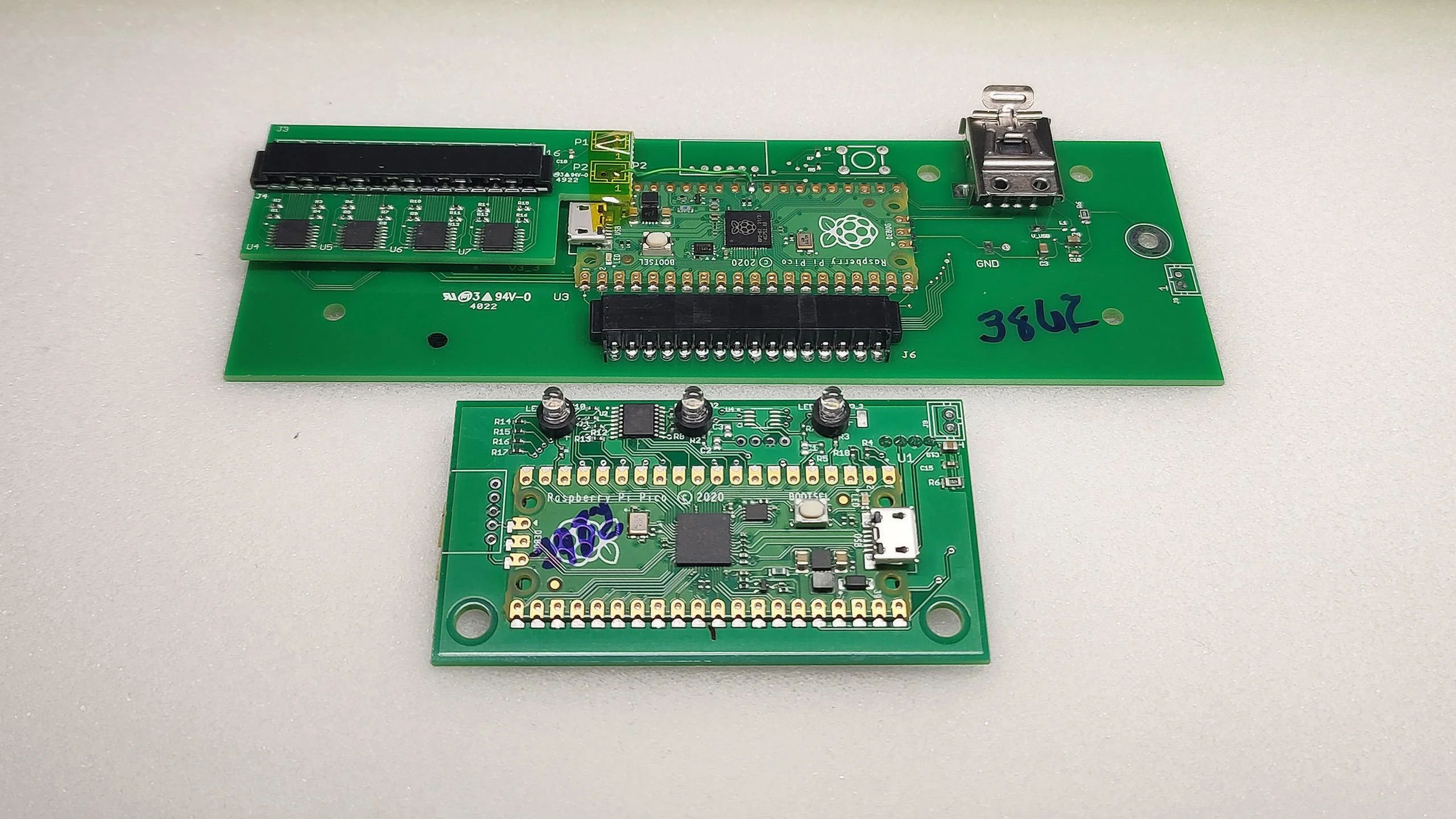
I’ve written a guide to cover what to know about the controllers and what we can now do with them! This includes some background, how to check if your existing Unicomp keyboard is compatible with them, how to get them for your existing Unicomp, and some basic Vial-QMK download and flashing steps. I’ve aimed this guide mostly towards first-time buyers looking to get more out of their new Unicomp keyboard, but there may be helpful info for others too.
The guide:
The new controller cards are “Justify/Mike Smith” (top) for the Mini M and “Aristides” (bottom) for most of their other keyboards. In keeping with Unicomp’s previous naming convention, they’re named after various parts of Kentucky’s racehorse legacy. They replace the Cypress based “AP1” and “Ruffian” controller cards respectively.
purdeaandrei has now ported Vial-QMK to these new cards as previously alluded to by apastuszak. The two flavours are:
- vial-qmk-mini-m for “Justify/Mike Smith” (Mini M)
- vial-qmk-overnumpad-and-aristides-2862 for “Aristides” (101-105/122)
If there’s any suggestions on how to further improve this guide, please let me know!
Enjoy!