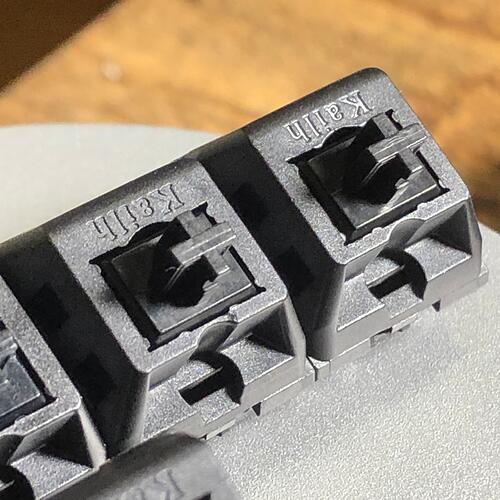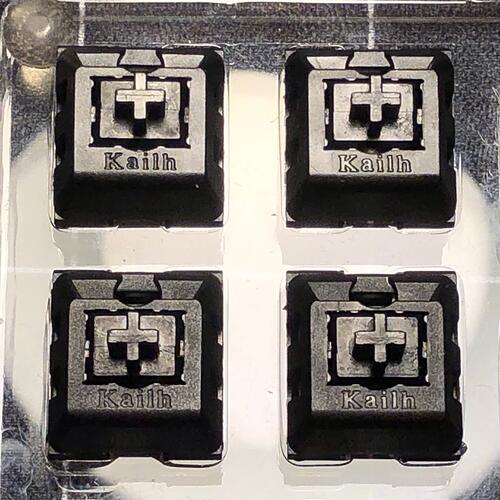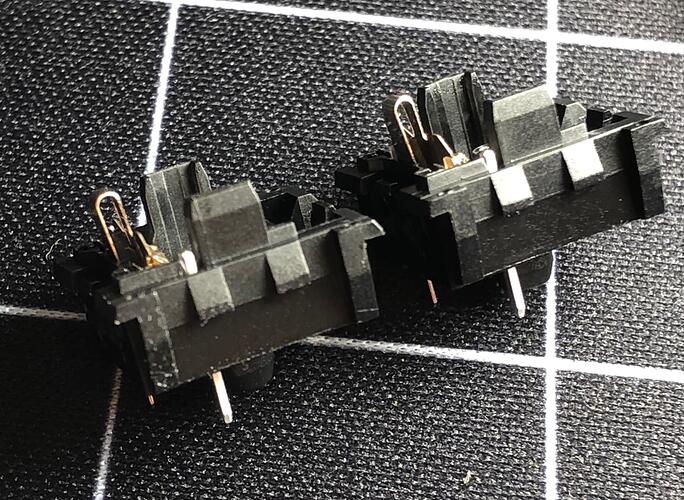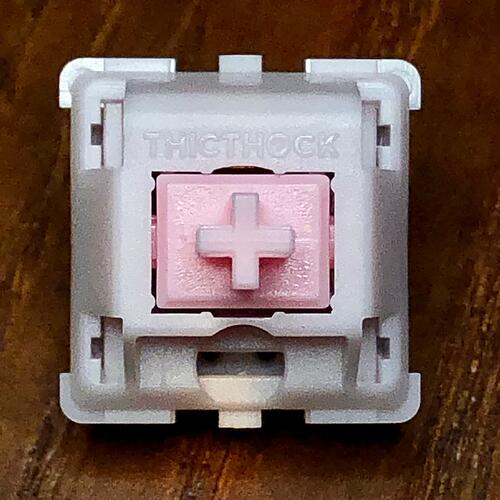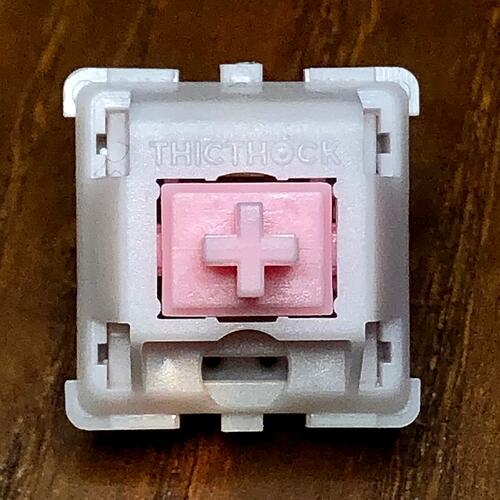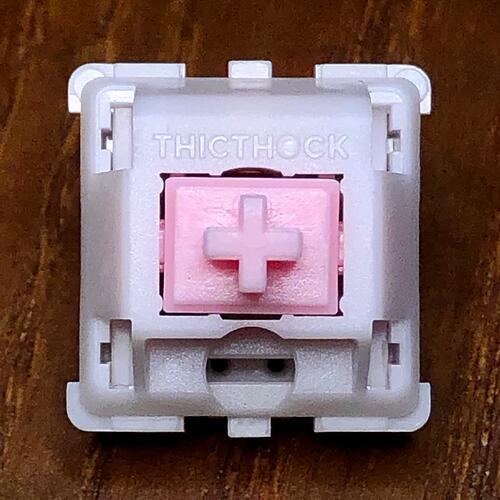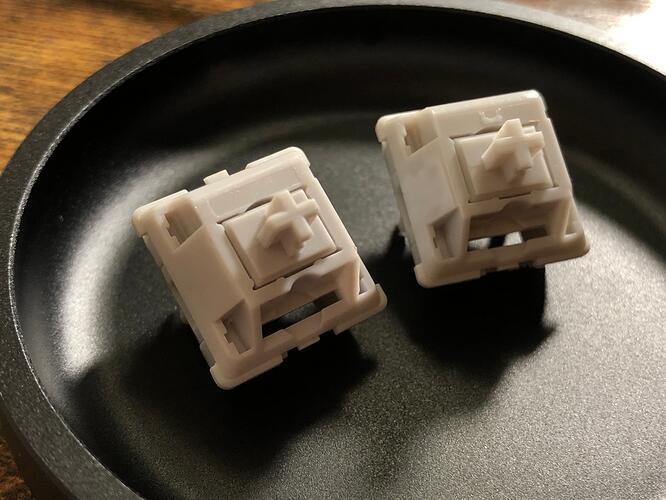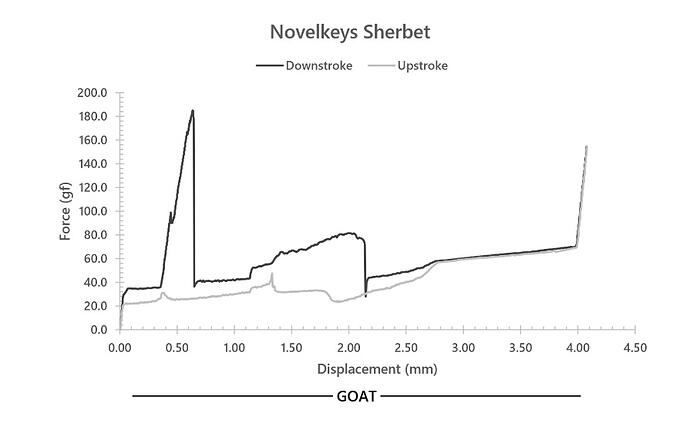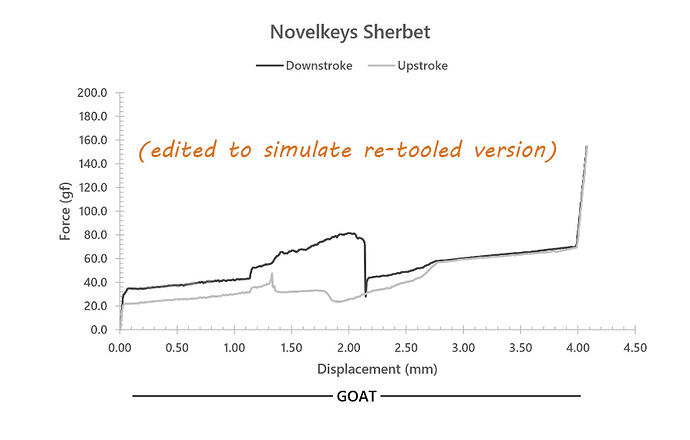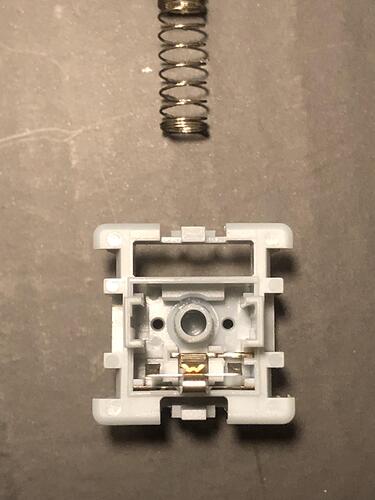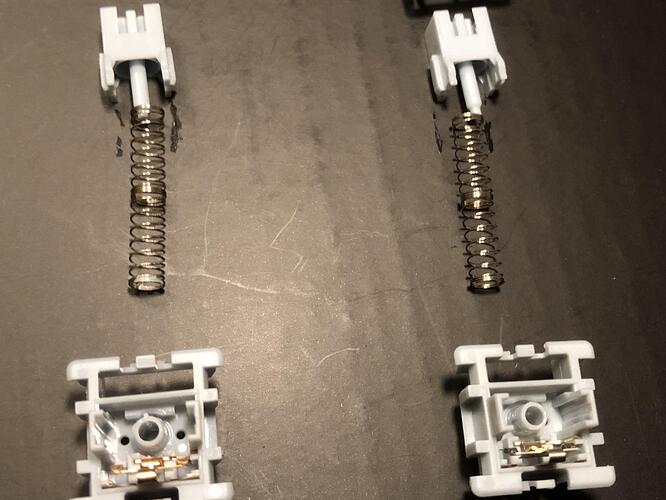I thought it might be useful to have a thread dedicated to differentiating between switch iterations.
Sometimes the differences are obvious, most of the time they’re more subtle - but there’s usually some kind of visual cue to be found without opening the switch. Other times, you might have to crack them open to be totally sure. I’d like to make a record of these distinguishing characteristics as I find them, and certainly welcome anyone else here to do the same. Let’s get into it!
Kailh Blacks
(collapsed by default so the post intro wont be all long and stuff, click here to expand)
Since I just got a big ol’ bag of discount Kailh Blacks today (accidentally mixed V1 and V2 batch), I’ll get things started-off with those. High-five to Upgrade Keyboards for a.) informing the customers and b.) offering a killer discount on the batch.
Like most things, this post turned out to be more complicated than I thought it would be when I started. Unlike with Creams and their different logo size between versions, the differences with these are much less clear - at least on the outside.
Four V1s and two V2s. Which are which? We may have to open them to find out.
I began this post thinking I’d spotted some fairly easy-to-see signs one could use to tell the difference - but it turns out none of those things held-steady when I increased the sample size. Some have shiny logos, some are matte. Some are more recessed than others. Some housings are kinda shiny, some are kinda rough.
V2s, one with a shiny logo, one with a matte logo.
V1s; smooth, rough, shiny logo, matte logo - all over the place.
So far, I’ve identified at least two distinct appearances that a V2 can have… and at least four that a V1 can have… with one effectively being an overlap between both. What I’ve learned this evening about Kailh Blacks is that their outward appearance can be quite inconsistent - and that alone really isn’t going to be sufficient to tell what kind of stem you’ll have inside.
Those same V1s; different arrangement, angle, lighting
In fact, the more I look at these, the more I think that the stem itself is the only differentiating factor between V1 and V2 Kailh Blacks - at least the only visually obvious one.
A little blob of grease on the left-most leg, there.
Looking inside the housings, the only difference I can spot is that the rails the stem slides against appear somewhat shiny in the V2s, while in V1s they have the same finish as the surrounding plastic.
V1 on the left, V2 on the right. Note the rail sections.
Even the stems look identical until you get to the bottom of the pole. Aside from that, all the little details are the same sizes, in the same places.
V2 on the left, V1 on the right.
So - here’s my theory with Kailh Blacks: I think V2s are made with modified V1 tooling.
Unlike some of JWK’s iterations that have ejection marks different sizes or in slightly different places and clearly come from completely different molds, all that sort of stuff lines-up between the two Kailh Black versions (and through the other inconsistencies) aside from the distinctly more shiny-looking rails inside and the flat pole-end.
Instead of making all-new tooling, I think what they did here was polish the rail sections of the existing bottom housing molds, and bored-out the pole sections of the existing stem molds.
Another angle of those same V2s; matte logo on the left, shiny on the right.
In terms of switch feel, the V1s have significantly more grainy travel texture.
In context of the rails appearing polished in the updated version, I think this makes a lot of sense. I’m not sure this would be a good way to tell them apart per-se, but on average the updated versions are better switches in their own right thanks to the subtle but significant improvements. That said, the ever-so-slightly wider stem pole is also likely the reason the new stems don’t work in many popular franken-combos that otherwise used standard Kailh linear stems.
Well. What I thought was going to be a nice, straightforward, and simple first entry… wasn’t… but hey having my expectations up-ended is half the fun of this stuff for me anyway. I was hoping to have some simple information you fine folks could use to identify these without opening them - but as far as I can tell, all of the clear visible differences are on the inside.
TL;DR: unless you have super sensitive fingers to reliably differentiate levels of scratch (with newer ones being less grainy), I think you pretty much have to open these and look at the stem to be sure which version you have: V1 stems have a taper, V2s don’t.