The Command65 is the best possible homage to the original C64 I’ve seen so far. It is definitely NOT a carbon copy, but has enough that you get those nostalgia feels (or for some of you, the feel of ancient computing ![]() ).
).
The kit was very well thought out with everything labeled nicely.
The battery implementation is top notch here. Using available, off-the-shelf packs with a sturdy mounting means they’re not going anywhere, but are also extremely serviceable.
The little Bluetooth module snaps into a socket right beside the spacebar on the top side of the PCB. One of the toggle switches is dedicated to turning on and off the board when connected wirelessly. I don’t have any idea of how long it would last on a single charge though.
Gazzew Boba U4Ts with heavy springs at Escape, Space, Enter, and Backspace really give a vintage sound. No clicks, but not quiet either, dare I say… thoccy? Sounds at least how I remember the C64 sounding like. The kit itself has a thick silicon pad that lays in the bottom of the case, and another sandwiched between the PCB and POM switch plate.
I can’t quit you, home row control.
Layer control on toggle switches? Yes please! I would not have expected this to be so good. What it means is that you could toggle between completely different layouts all without holding down a key. It also means you have to pay attention to the toggles as you get some really confusing results otherwise.
I especially like that it had an official looking label for the bottom. It’s a bit tongue in cheek, but lends an air of big time manufacturing to the whole thing.
I’d also be remiss if I didn’t mention you can set the keyboard up to beep as a default. So every key press gets a little beep. This is surprisingly useful for testing keys and can be disabled in the firmware. It uses VIAL , but you have to side-load a JSON file to get the layout recognized. It sounds like this will eventually be added in VIAL, but that process takes a while.
As far as I know this is going to be available as an off-the-shelf item in the future. Although right now they’re in fulfillment for the Group Buy.

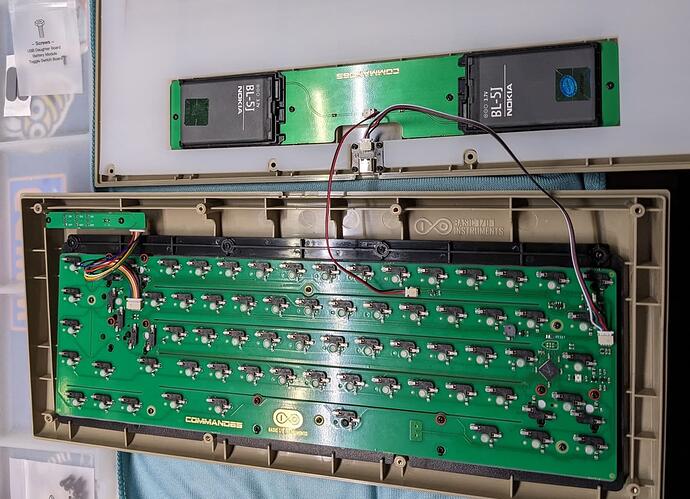

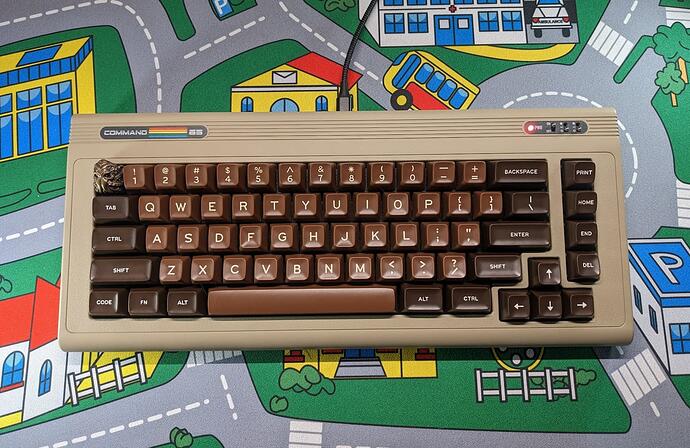


 honestly fox whatever you write about I am sold. I’d like one now except im not really sure about the layout.
honestly fox whatever you write about I am sold. I’d like one now except im not really sure about the layout.



