Looking into magnetic usb cables, netdot on Amazon seems pretty popular. I like the shape of gen 10 vs 12.
Any thoughts/experience with these cables? (Or similar)
Looking into magnetic usb cables, netdot on Amazon seems pretty popular. I like the shape of gen 10 vs 12.
Any thoughts/experience with these cables? (Or similar)
I have used some very similar ones; my experience was mixed.
If your keeb stays planted in one spot on the desk once you start using it and doesn’t have high power consumption (i.e., isn’t an RGB lightshow), then these might actually be very convenient - and potentially save a port from an unintentionally removed cable.
If you have reason to move your keeb around on the desk or are on some surface less stable than a desk, you might find the connection unreliable. Heavier cables can pry themselves out of connection if the port is too high. If the keeb relies on more power than USB 2.0 delivers to drive its lighting, you might get weird behavior from the keeb when the lights are on when using these. (Examples; DROP CTRL / ALT / SHIFT, NK87)
I haven’t actually tried them, but I believe the ones with the circular magnetic connection have a little more stability; the port-shaped ones let-go pretty easily in the top-to-bottom direction if they don’t have support.
Edit; these specific ones seem to claim the magnet is strong enough to hold up a cell phone - the ones I had definitely weren’t. If that’s true, they should be more than enough to hold up a thicc cable.
I’ve been using them for a while now. I’d say they’re excellent for peripherals and for charging, but I’m not sure I’d use them for anything data intensive.
For keyboards, and rapidly being able to swap them, they’re amazing.
I wish there was a magnetic charging standard, as sometimes it feels a lot of different companies differ slightly in their magnet design, so you can’t just swap cables or magnetic bits willy-nilly with others
I totally dig them. They’re super convenient and add a nice piece of flare.
I went with the cylinder ones (Gen12) since I wanted to see the LED, plus the magnet feels way stronger than the Gen10 I originally bought. Hope this helps.
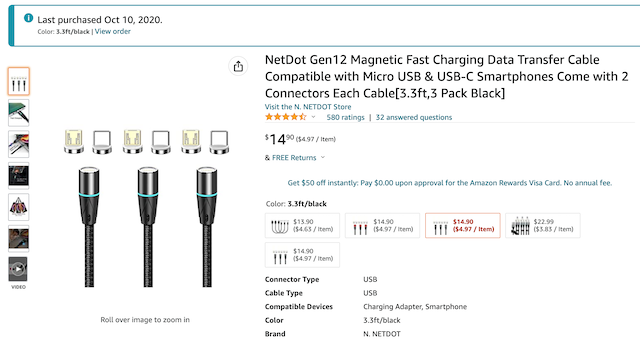
Oh, now I remember why the Gen10 was a non-starter for me. Once when using a Tofu (it has a super recessed USB-C port), I couldn’t remove the tip from the PCB and the magnetism wasn’t enough to even budge it.
I ended up lassoing the tip with some dental floss and extracting it like a kid with a loose tooth. The Gen12’s didn’t have this issue.
I prefer the sikai gen 11th. The plug has less point of failure in comparison to the sikai 10th/netdot 10th gen.
Additional bc I have a couple of wireless peripherals I also gotten the charging dock which is compatible with OnePlus fast charge protocol
Sikai 11th Gen

Link:
Cable - https://a.aliexpress.com/_mNSOXmA
Dock - https://a.aliexpress.com/_mrsuHmI
Hey anything that looks like the Batman logo is ok in my book
Using Netdot gen12 on my custom keeb at work, it’s using lights, zero issue, and the connection is strong.
I also have a gen10 for my tablet as the plug is thinner, and matches the side profile of the tablet.
Thanks for all the information, I want to find one who is compatible USB-C, Micro USB and Mini-USB, don’t know if that exists ?
I’m using this exact cable for my GMMK Pro, full RGB. It’s been a year without any problem.
But recently I’ve noticed some weird things: Sometimes when I cold boot my PC with the cable attached, the lighting on the keyboard will randomly flash or will stay static. If I unplug and replug the cable (yup, it takes 1 second), everything goes back to normal without any issue.
I assume it’s the dust accumulation on the plug itself.
Would I recommend it? Yes, definitely; since there is no issue after it’s replugged (and they only appear 1 time per 3-4 days so it’s not bothering me at all. I already bought two extra cables (0.5m and 1m) and 4 extra plugs since these cables quality is insane for the price (I bought it for 2$ each, 1$ for the extra plug).
Wish there were a USB-mini version to.
Ha, same.
This. Main reason I need multiple cables haha.
For my keyboards I need USB Mini, Micro and C, this is just ridiculous!
“USB connection types come and go, but my keyboards are here to stay” 
Way overthought this $15 purchase ![]() but gave in on net dot gen 10. I like them a lot EXCEPT getting the out if a deep recessed usb is a real pain as mentioned above by other people.
but gave in on net dot gen 10. I like them a lot EXCEPT getting the out if a deep recessed usb is a real pain as mentioned above by other people.
Using an IC puller at an angle they popped right out. (For this case even the Wuque puller was too tight straight on to pinch the connector)
Does anyone have any horror stories with magnetic cables?
I was very tempted to get one but the fear of shorting because of dust/dirt or just weird angle I’ve read online deters me.
No, I love mine. Very easy to disconnect, and I only noticed how useful it was when I swapped back to regular USB-C for a bit. Kind of a pain that you need to buy a new dongle (?) every time you want to plug another keyboard in, but still, works fantastically.
I use mine on almost everything that remains within my office here. They’re so handy.