It appears that my quest came to a successful conclusion. I am about to close a deal for a Piggy 60. The only thing that holds me back is the lack of arrow keys. Now, I know that 60% means some sacrifices, but arrow keys are really essential for me. So, I would like to ask you if there is any hotswap PCB compatible with Piggy that supports arrow keys. If there is, where from can I buy it? EU vendors will be preferred. Thank you all in advance.
Off the top of my head I can’t think of any 60% PCBs that come with a JST connection & have a layout option with arrows. You’ll also need to get a custom plate made for that as I dont think the Piggy’s plate allows for arrows. If you’re willing to go with a solder PCB I’m pretty sure you can find a 60% PCB that has the spots for JST pins. Youd just need to desolder the USB port & solder on the pins for the JST connector.
I am afraid I have zero experience with soldiering a d zero confidence that I can make it
Now, I know in some sense this is completely disregarding your stated criteria, so I apologize if you’ve considered and rejected it, but the Piggy PCB in particular has a fairly nice setup of R-Shift and right-side modifiers to make a pleasant inverted T arrow cluster if you don’t use HHKB blockers on your case. The key to the right of R-Shift could be a toggling layer key (maybe via double-tap if you need it for other “Fn” layer stuff).
This guy s how I personally set up all my 60% to have arrows as well. I really enjoy it. It keeps nice symmetry while still giving me the functionality I need.
Ok, i might have some old DZ60/GH60 PCBs at home that allow for that layout & can be converted to use JST. I’ll check when I get in from work today. If I do I’d be willing to fix one up for you if you wanted. Alternatively you can do the keymap other people have chimed in about.
Now, as a dedicated arrow fan, I don’t actually use a layout like that, but if I were going to, the key (no pun intended) for me would be that the down arrow be 1u and that there is no gap immediately above it. That’s really all you need (along with decent stabilizers and switches that aren’t overly wobbly) to make the experience roughly equivalent to a standard inverted T. I don’t like the idea of the regular ANSI 60% where you have to have L-D-R all be 1.25u, and I’ve seen some 40’s make some really strange choices on navigation… not that I’m one to talk concerning weird ideas.
I also use “hold space for function layer” + “ijkl” as arrows. 80% of the time, these are the arrows that I use. However there are those few cases where there some arrow related hotkeys are easier if you don’t have to hold 3+ keys. ![]()
So I’ll have to check if it still works & reflash it if it does, but I found an old Gazzew66 PCB I have that allows for 2u Left shift & arrows. It also has spots for a JST connector. Let me get ahold of Hiney to see if I am correct that pins can just be soldered on & then you can use a JST connector. If I am right about that, I can reflash it to the layout you want, desolder the USB port, solder in some pins for the JST, then you can have it, just pay for the shipping. It is a solder PCB, but I’m about 99% sure you’ll have to use a solder PCB to get the layout you want. Let me know if you’re interested when you have a chance. I don’t want to mess with it unless you would want it.
Oh, guys! You really move me with your responses and your kind willingness to assist me.
@Rob27shred you are being so kind, man. Thank you! Forgive my ignorance, but I am afraid I understood only 10% of what the process you described. I admit it, I am a total noob. As for your offer, I deeply appreciate it, but I am afraid that I cannot use a soldered plate. I simply lack experience and the time to train myself to do it. So, I will have to pass. I don’t want to get you into extra troubles for nothing.
@wjrii I think I will do what you suggest, though I will have to read a bit first to get what you tell me ![]()
On a completely different question: What do you guys think of Piggy 60? Is it a good keyboard for everyday office/professional use (100% typing)? Should I go for it? I found the WK version used (in really good condition) for 280 Euros (no keycaps, no switches and no extra feet, but all else is in the box). Is it worthy that money?
Hey no problem, I was thinking you probably wouldn’t want it but figured I’d offer anyways. As for the Piggy, I don’t got one myself but I’d say it’s worth the price. All of Jacky’s boards have been solid ones from what I’ve heard. 60% takes a little getting used to cause of needing to use layers. Although once you get it setup in a way you like you should get used to it pretty quick.
To piggy-back (lol) on this, this is why I love Tsangan layout! OP, you can try the tapdance layer method with the Piggy PCB (or any PCB with the same layout + VIA compatibility) in order to achieve a functioning arrow cluster without losing any keys or having to use layers (like me, because I’m lazy).
Use the “Any” key under the “SPECIAL” tab in VIA, then copy/paste these codes accordingly
1. MT(MOD_LGUI,KC_LEFT)
2. MT(MOD_LALT | MOD_RALT,KC_DOWN)
3. MT(MOD_LCTL | MOD_RCTL,KC_RGHT)
4. MT(MOD_LSFT | MOD_RSFT,KC_UP)
(feel free to change the MOD_< > keycodes for #1-3 to the modifier you want the key to act as when holding)
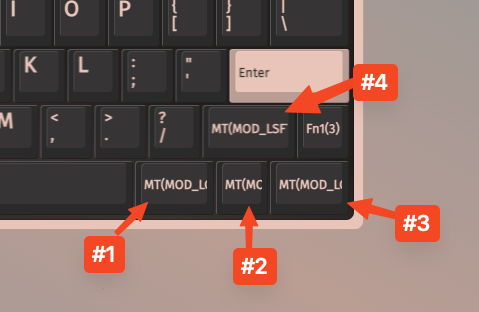
Tapping these keys (or even tapping, then holding) = Arrow key functionality.
Holding these keys = Modifier functionality
I have all of my 60% keyboards set up this way and I wouldn’t have them any other way.
Not a completely new method, but I hardly see it shared online. Always wanted to make a post of it. Hope it may be of use to some of you!
Huh I kinda like that layout you got there! I’m pretty used to HHKB arrows on my 60s at this point though. ![]()
I used to rock the HHKB arrows but ended up changing to holding space for FN and using ESDF for arrows.
Hmmm, the DZ60RGB v2 is hotswap and there is a layout-variant with arrows.
And as far as I can tell from the pictures, it could be modified to use a JST-connector.
That said modification would, of course, require some soldering.
Ok i thought there was a HD DZ60 that allowed for it. I couldn’t find it when I searched yesterday though.
Jumping on board with another note from someone who configures their 60s with arrow keys. I just set the lower right with split shift to be the arrow keys on the base layer. Similar to what @hellla shared but without actually needing to enable–I’m going to explore more of that suggestion myself. I hide other functionality on those keys in layers, but by default they’re just arrows (wouldn’t work with blockers of course, that’s where HHKB alternative locations come in).
More or less that config allows me to use 65 and 60 layouts nearly identically.
If you happen to be a right-mods user, well you’ll have to do something else with layers, but I wanted to share as what might be a quick solution to your concern as there is an arrow key layout in the lower right.
Whatever you choose for your preferences, I expect you’ll be able to adapt to it relatively quickly.
Thank you all for your very helpful insights.
Thanks for the info