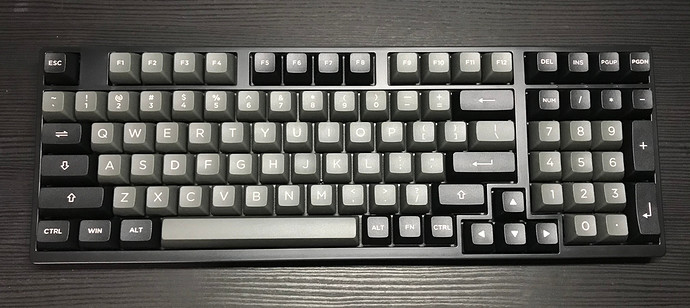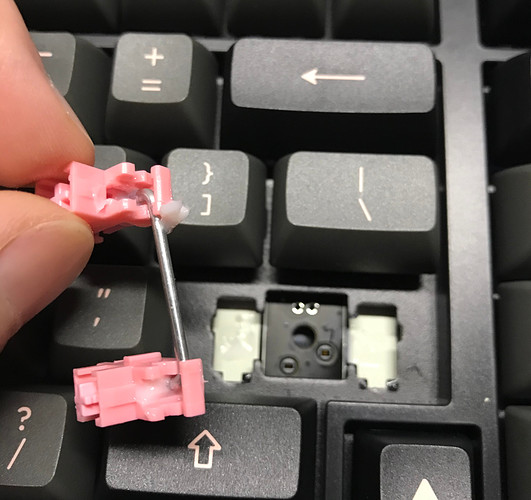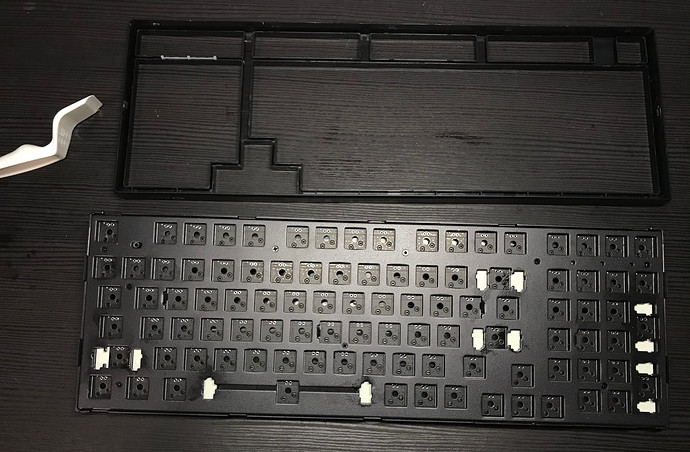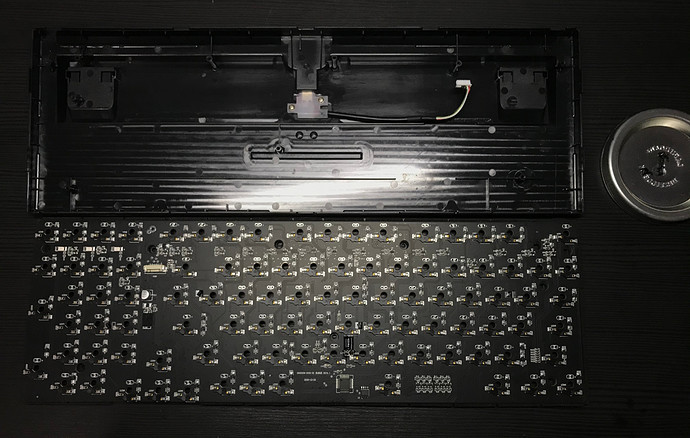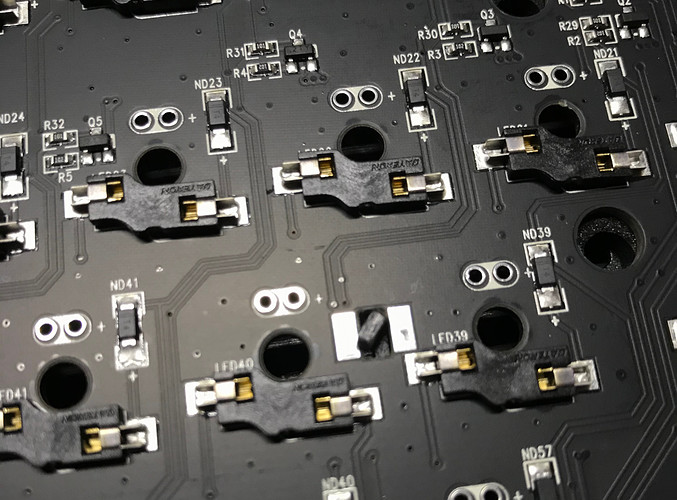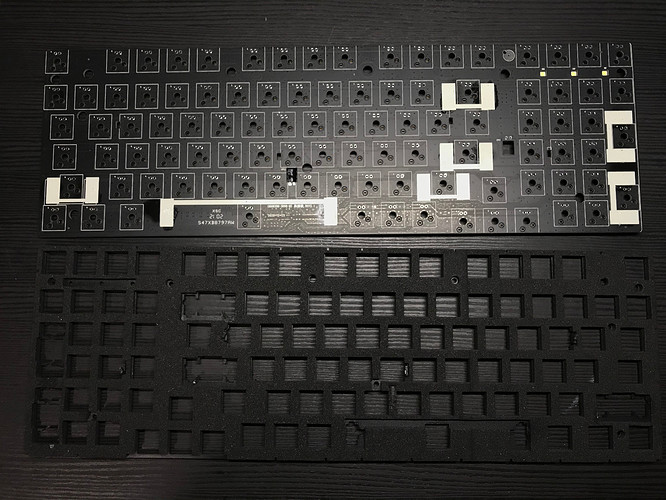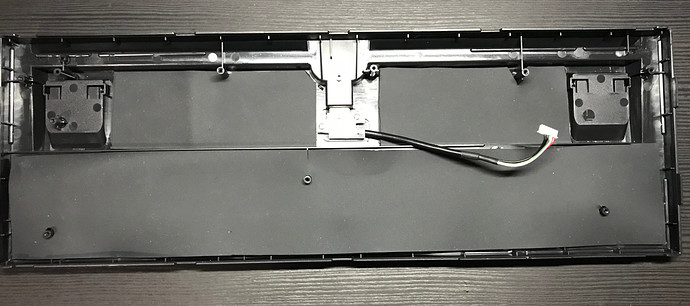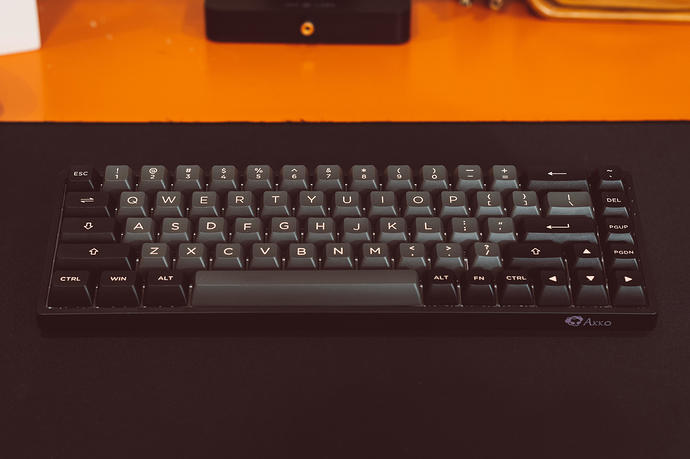Intro
I’m always on the lookout for a good budget board and found one that I really like – the Akko 3098 in Black and Pink. I couldn’t find a review of the board anywhere so I thought I’d make a post and share some info on it.
I came across this board when searching for something to take to work and it checked almost all of the boxes for me.
- High profile
- Hotswap
- Has a numpad
- Fits in my laptop bag
- Removable USB-C
There are a few downsides.
- Hotswap is 3 pin
- No QMK or VIA support
A white backlight option also would’ve been nice. These aren’t deal-breakers for me personally though so I decided to give it a shot.
Details
Model: Akko 3098 Black and Pink
Type: Gateron Hotswap
Switches: Akko CS Ocean Blue
Price: I paid $89.99 (total including shipping)
Weight: 2lb 5.7oz (1070g)
Unboxing
The board comes with the typical accessories you’d expect with a prebuilt.
It also has some extra keycaps.
Initial Thoughts
When I first pulled the board out I thought it looked great. It feels really sturdy and has some weight to it. Comparing it side by side to a couple other prebuilts I have laying around, the Akko feels much more substantial.
The keycaps look and feel really nice as well. They’re doubleshot PBT and I guess trying to be a clone of GMK Olivia. The profile is different though, something called ASA. I hadn’t heard of it before this board, but it feels really nice to type on.
The Switches
The switches I chose are the CS Ocean Blue, which is a 55g tactile that seems on paper to be Akko’s version of a brown. But this switch feels much more tactile to me and I’m surprised how much I like it.
Disclaimer
I like browns. I’m really not picky about switches, so take my opinion here with a grain of salt.
With that out of the way, this is definitely my new favorite budget switch. I’m seeing between $10 and $14 for 45 switches right now, which is crazy cheap for how good it feels to type on.
Comparing the stem, it’s actually a bit longer than normal. The legs also have kind of a weird inward curve effect to them.
(Left to right: Cherry Clear, Gateron Brown, CS Ocean Blue, Glorious Panda, Boba U4T)
The Stabilizers
The stabilizers are a cool pink color and in my opinion there’s no need to replace them. They’re plate mount and fit really tight - not even the slightest wobble. They also came factory lubed… exactly how you’d expect from a factory. I think there was more lube on the outside and all over the board than in the stabilizers.
Disassembly and Mods
Taking the board apart was a little annoying. First you have to remove the top, which is secured with some plastic clips. This part is necessary as it hides the plate screws.
I had this little plastic scraper that came with some goo gone I bought a while back and it turned out to be just the right tool for the job. I just gently slid it under the rim and ran it around the edge and the plastic clips came right off. I didn’t even break any… this time…
It’s bottom mount, so from there it’s just a matter of taking out the screws and the plate PCB assembly comes right out. There’s a small cable on the back connecting the PCB to a tiny little daughter board or some kind of adapter.
Next there’s some little feet that hold the PCB and plate together. It looks like they also ground the PCB via the plate as well. There were four I believe and they just needed to be gently bent out of the way.
There’s some foam between the plate and PCB that I wanted to get at here. I couldn’t easily remove the space bar stabilizer because the foam got it the way, so I just cut a thin strip off there to make room (the picture is before I did this).
Next up, I decided to try something new. I saw that the NK 65 Entry Edition comes with a silicone dampening pad and thought to myself - I have a silicone mat laying around, why not fill the extra space in this case with it? So I did. I don’t know if it did much, but I don’t think it hurt anything either.
Then I cleaned up the stabilizers, clipped, and re-lubed with some G-Lube and dielectric grease.
For the switches - they felt ok stock but were bone dry and definitely needed a little lube. I lubed the switches with the same G-Lube from the stabs (because my brush was already covered in it). I do a really thin layer - more like I’m trying to brush lube off the switches honestly. They felt pretty smooth stock anyway and didn’t need much.
The springs were as expected when dry, a little pingy and a touch crunchy. I decided to try bag lubing (in my case, jar lubing) the springs instead of taking the time to brush lube. I personally didn’t like the results. It only kind of worked and was pretty inconsistent. But hey, at least now I know I don’t prefer it.
So that was basically it! Pretty straight forward mods overall. This is one reason I really like hotswap in prebuilts - it gives me the chance to take them apart and tune them a bit.
Conclusion
Overall I like the board a lot. For my needs there’s a ton of bang for the buck here - good keycaps, surprisingly nice switches, a good layout that fits in my bag, hotswap, USB-C, and just feels high quality. If you’re like me and looking for a budget 1800 hotswap to experiment with, I definitely recommend it.
There’s also a 75% version (model is 3084) coming out soon if that layout is more your style.
Sounds Tests
This is my first attempt at doing some sound tests and I don’t have the fanciest mic, but here’s a quick before and after comparison.