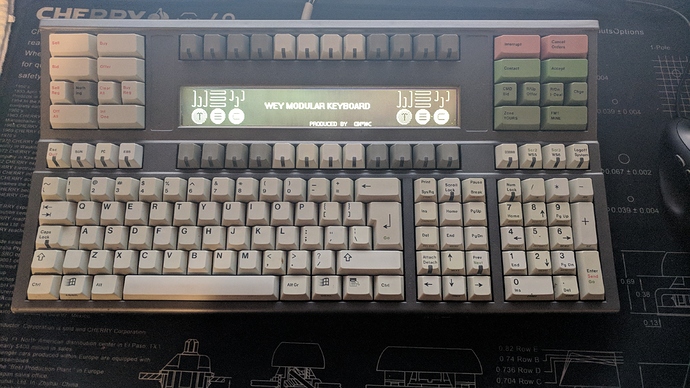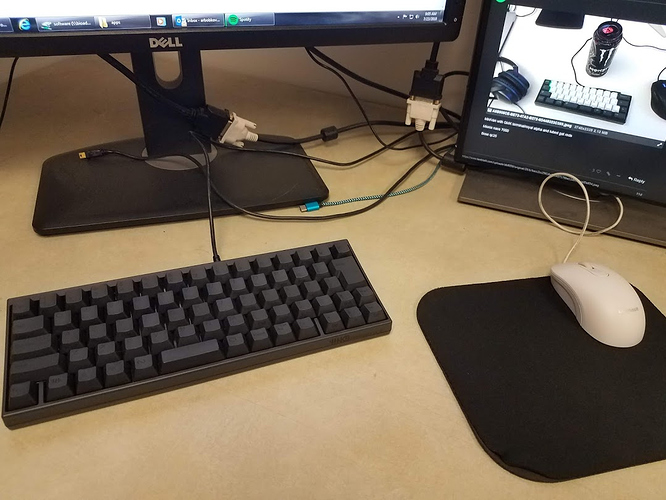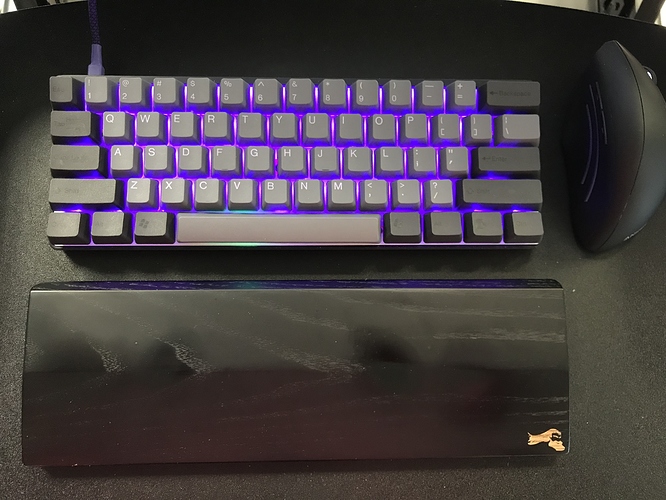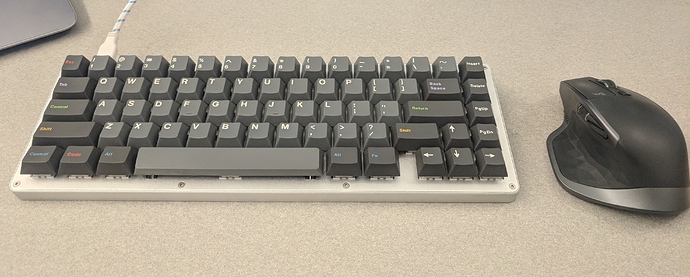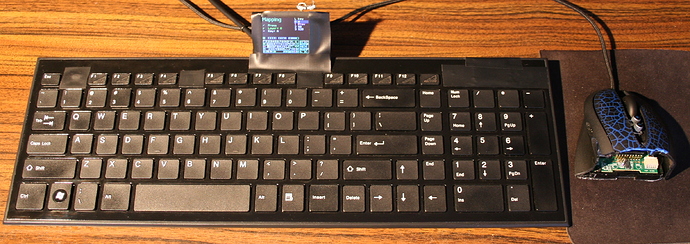My current project keyboard has that same layout! How do you like the 1u cluster? I haven’t used it. I am using a DZ60.
Also, what case is that?
I actually bought it second hand, but the case is a cheap frosted looking one from AliExpress (I’m pretty sure). The 1u area is super easy to use, I’m a big fan of it! My keymap isn’t default, but I don’t have a good picture of the layout because the qmk configurator won’t load my file anymore.
Nice BAE, does it have clears or blacks?
Clears
Todays work setup (at external location, so I don’t bring too much gear – hence the crappy mouse pad).
KBD66 w/BOX Navies, GMK Nautilus and a Jelly Key Cyan Lake keycap (in the wrong profile – SA row 3). Logitech G700s, and a Realforce numpad.
That mug is wild.
Hi is this a MioNix desk mat? If so how do you like the quality? Would you be willing to show some pictures of the mat on your table? I’m interested and tempted to buy one.
the quality is great and the color really pops, this is my first desk mat and it probably wont be my last. Mionix kills it. the only problem is the shipping does take a bit of time to be delivered. Cant remember the exact wait but it was awhile. Though the mat is still worth it in my opinion. I can get a shot of the desk mat by itself a bit later since right now i’m at work.
nice setup 
Well, on my (half) desk I got: my modified keyboard CK6 and a half of Logitech G5 (the better half ![]() The rest was not needed and this made it very light).
The rest was not needed and this made it very light).
More info on my website and in this post in firmware section about my code running on CK6 (and CK7 at work).
@CryHam Just been browsing your website. That is some insane stuff you are doing over there! Never thought I’d see someone go to the effort of modifying the rubber domes of scissor switches to change the weight let alone adding additional switches to one!
Your controller and screen is great, the on the fly re-mapping is something I would love to have.
Any plans on trying this with a mechanical keyboard? If you wanted to do a one off it would probably be easier due to larger case sizes and easier to trace/access key matrix, and if you wanted a completely custom layout to suit your needs that wouldn’t be too difficult either (there are plenty of guides about and I would be happy to answer any questions if you are interested)
As for the mouse… doesn’t that make it really unbalanced?