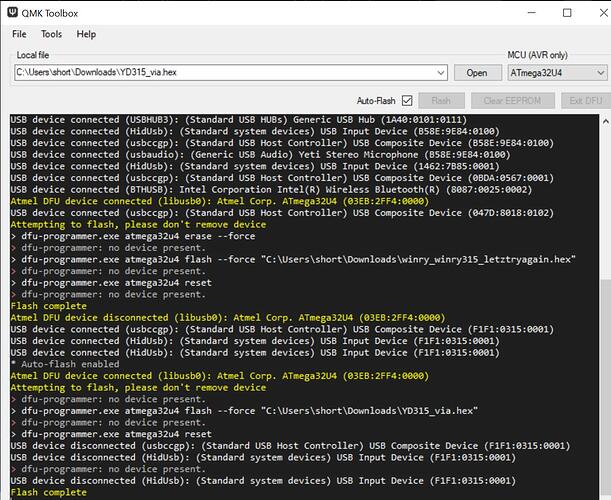I might have to do that if I can’t get anything else to work, but setting up a VM would be kind of a pain, I just wish I could get it to flash with QMK toolbox.
I’ve had similar problems on Windows 10.
Turned out the QMK Driver Installer installs drivers for every possible bootloader / controller by default, this confuses Windows and it doesn’t properly detect the keyboard when in bootloader mode.
Solution which worked for me was:
1.) put keyboard in bootloader mode
2.) find it in the Windows Device Manager (was under “Other” for me)
3.) Uninstall the device
4.) Download the .zip version of the QMK Driver Installer from here: Releases · qmk/qmk_driver_installer · GitHub
5.) Unzip to some temp folder
6.) Put your keyboard in bootloader mode (if it isn’t already)
7.) Run “install_connected_drivers.bat” from the folder where you unzipped the installer. This should detect your keyboard and install only the necessary driver
That actually worked, thanks!
Thank you very much! I had the same problem. 
I was trying to flash my pro micro just last night using Windows - my first time trying it using Windows. I wasn’t able to do it using qmk toolbox, I think it was because windows couldn’t see the keyboard connected or I didn’t follow the install directions properly. Thanks for sharing another idea for troubleshooting!
New problem here. I have my device connect and when I try to flash it the device is “not present”. Anyone have any suggestions or help?
Is the device in bootloader mode?
I tried above steps by re-install only connected driver. It works well for my DZ60.
But last night i tried to flash leaf60, again “no device present” and same solution doesnt work anymore. Someone has same problem? i found that i cannot get my leaf60 in bootloader mode (tried every possible keys when plugging in USB)
Hope that I’d see your post earlier … Thank you so much !
I am at this same point. My device is not recognized in windows and I have a Raspberry Pi with Linux ready to go.
I installed a clone of the QMK Toolbox from git and ran the install_sh script but now am stuck.
Could you help me fill in the gaps please?
Also, I already have a .hex file that I want to flash from locally saved in Linux. Thanks!
The Linux “version” of QMK Toolbox isn’t fully functional last I was made aware, mostly because Linux already natively supports most of what it does. Check QMK Firmware for flashing without QMK Toolbox.
I know this post is is from a while ago. But i got the same problem with the KBDPad and was finally able to flash it after doing this. My issue now is that Windows doesn’t recognize my pad since I flashed it. I have this error: Unknown USB Device (Device Descriptor Request Failed). Zadig doesn’t see it. Even QMK can’t recognize it now. Does it ring any bells to any of you? Manually reinstalling the drivers doesn’t seem to help either.
Thanks, that worked!
Hi there, I saw this post and have been trying my very best to get macropad winry315 or YD315 to work for the longest time. I want to use the macropad as an extended number because I have a 60% keyboard. When I got the macropad I followed Kevin Eckert’s Installing and Using QMK tutorial, which worked when I did it on QMK, not on VIA. VIA never worked. But when I made the hex file, I didn’t think I needed a second layer and now I can’t change it. Or reset the macropad. Every time I click the reset button at the back of the macropad. "no device was present. Flash complete.
I have uninstalled and reinstalled the QMK toolbox and text reader thingy. I have reached out to the seller who finally gave me the json file: LT15 15+3 VIA Json to input into the VIA. It still did nothing. All it did was give me the layout but I couldn’t change anything. It was just blank. I couldn’t program the macropad to do what I need it to do. Which is mainly to an extended number pad/ music controller and being able to change the rgb. The seller said I could do all those things in VIA. But where? Here’s a screenshot of one my many attempts of flashing after the reinstall of the QMK tools stuff. Please, if anyone has this Macropad or knows anything about it, please help me.