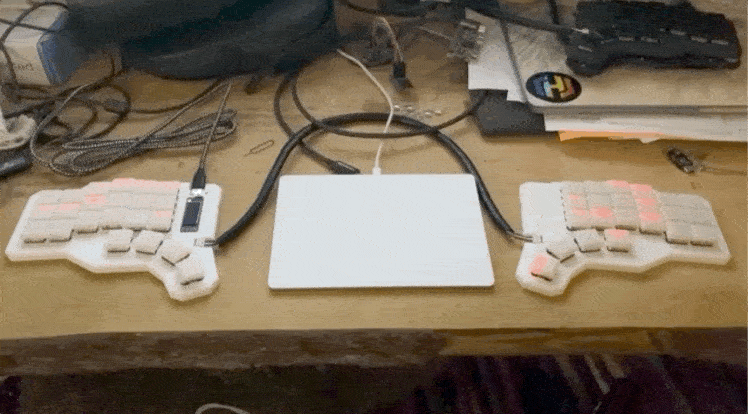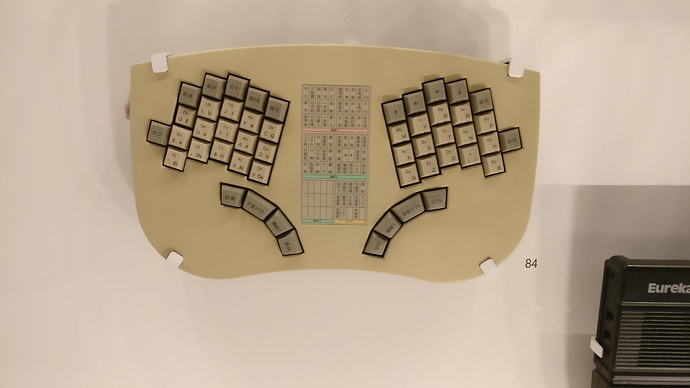Thanks! I’ll be sure to push the entire code to GitHub once my basic dynamic key map works, so folks can take a look at the entire code.
Can you add alps support?
I don’t know much about alps but assuming they have MX spacing (19.05 x 19.05) and all I need to change is the PCB footprint I certainly could change rev 2 to be alps & non-swap.
I’ve been wondering about ergos recently. Numbers are on a separate layer, correct? For people who type on traditional layouts, do you often struggle with ergos? I know sometimes my typing style “reaches over” (ie my left hand hits a key over towards the middle of my board that your right hand should traditionally hit) and that’s made me a bit skeptical towards buying one.
I had the same issue with overreach when I started getting into split with my ErgoDox EZ. It took a couple of months to fix that, but it happens automatically when your daily driver is a split keyboard.
I put the number keys on the top row on a separate layer. Personally I find it more convenient than a fourth row on top as my hands have less vertical movement. However it also takes a little time to get used to first activating a different layer.
The transition to a split layout was more complicated for me as preventing overreach originally dropped my typing speed considerably. I’m glad I didn’t go back though;
I build another choc ganymede with a slightly improved case design - also, this time, all in white. look at the nice shine through on the keycaps:
What type of external touchpad are you using there? Is this an Apple device or something different?
It’s an Apple Trackpad 2
Thanks for the information.
Reason I asked: I’m currently looking for a external, wired-only touchpad which works with Linux and is multitouch-capable for at least two fingers. (And those by Apple seem to be all wireless ones.)
I see. The magic 2 is wireless, but it seems to work with the charging cable as a wired trackpad too. It’s the best I ever had.
Hi @nicolai86,
I’ve been following your progress on the keyboard for a while now as the layout is one of the very few that tick all boxes for me. Keep on the good work!
Recently, I’ve been in a science museum and I found a keyboard which you might find interesting.
M-Type Japanese ergonomic keyboard, 1990
Designed and manufactured by NEC.
Of course, number of rows&columns is different but the 4-key-thumb-cluster is very similar.
It’s a shame such designs didn’t get more traction.
Welcome @mmk and thank you!
I really like that keyboard. I’ve been thinking about rotating columns for a while now, though not quite as much as in your picture.
I’m currently working on a new revision for the Ganymede, which will rotate some columns slightly. Let’s see when I’ll have something to show 
Hi @niccolai86, been following this and am looking to do a similar build, although probably not as fancy! A few questions:
- Would you be willing to share your schematics/gerbers for your IS31FL3733 breakout board? I’d like to get these built out so I can run tests with them also!
- How crucial was having fast I2C speeds? Did you see issues otherwise?
welcome @papadakko !
For 1 I don’t mind sharing it, but I can’t upload them here because of the file type limitations.
I’ve used a ErgoDox for a while and even the 400 khz is good I think - only exception being that very very rarely a keystroke was missed. Now mind me, you could probably address this by disabling features like RGB and whatnot. with 1MHz I never had any issues.
So I’d say it’s important, but it probably depends on your personal typing preferences.
- Maybe github repo? Not to trouble you if this is a pain in the ass.
- With the keyboard community being as it is, missing 1 keystroke would be unacceptable! Hah.
I appreciate how much thought and patience you’ve put into building your board, and I will be using it as a reference for proper design.
I’ll upload the IS31 breakout board here EOD: GitHub - nicolai86/breakout-boards: breakout boards for various ICs to allow easy prototyping
Please share your build and process, it’ll motivate and help others, I’m sure of it !
may I ask why no number keys? I can imagine each of these halves at the end of my armwrests. love your design.
Welcome @keyNoob.
Glad you like the design.
For me, reaching to nun keys means I have to move my wrists.
So instead I have num keys and symbols on a separate layer and thus no wrist movement at all.
is there any STL files for the case to be printed in 3D printer? Thanks.